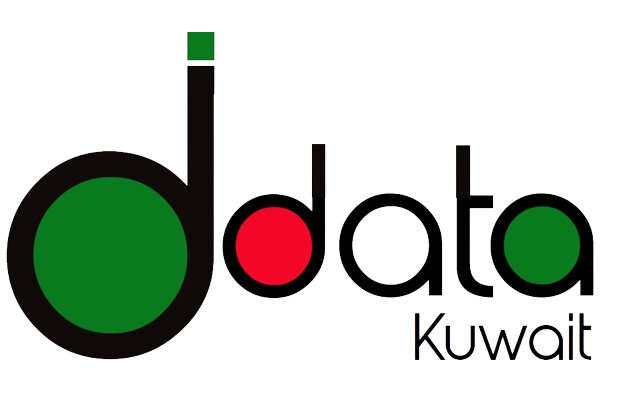
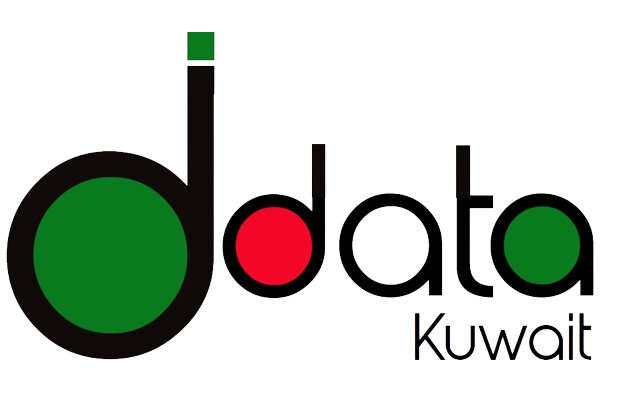
As per our privacy policy, we will not use any data collected by a business through website.
You can keep your visitor information until your subscription ends.
The mandatory fields in the Visitor check-in form are Visitor Name, Mobile Number, Purpose of Visit, and Person to Visit. And you can add multiple locations in form.
You can add up to ten locations. Visitors can select their respective location and submit the form
No. But in same form you can give option to choose multiple locations or branches
You can login in your control panel and view list of visitor check-ins
Yes, you can save it in PDF or Microsoft excel format.
In A4 and A6 sizes, you can customise your print designs as per your brand colours and logo. You can also download a QR image and design.
No. The visitor can directly check in after scanning the QR code
Minimum subscription period is 1 Year.
By logging into your admin panel, you can renew your subscription online.
Yes, it increases the number of visitors to your website. Visitors will be redirected to the company's website or digital business profile once they submit the check-in form.
To submit a rating, simply scan the QR code and submit your feedback.
Yes, you can refer up to 5 members at a time
Ratings and referrals are typically updated in real-time
You can view the feedback you've provided via ‘Link’
You can create up to 10 forms
From your admin panel, you can view and download it as pdf file.
Yes, you can give any redirecting URL after form submission
Yes, you can set custom validation rules for form fields.
The platform generates QR codes and unique URLs for each form created. Users can share these QR codes or URLs with their audience.
Yes, the platform offers a fully customizable form fields, allowing businesses to build the forms according to their specific data collection requirements.
In A4 and A6 sizes, you can customise your print designs as per your brand colours and logo. You can also download a QR image and design.
No, there is no limits for adding questions.
Yes, you can easily edit existing forms on the platform by accessing the form editor, making necessary changes, and saving the updates. Changes will reflect immediately on the associated QR code and URL.
Minimum subscription period is 1 Year.
By logging into your admin panel, you can renew your subscription online.
will get booking confirmation in your email.
Email Address, Phone Number and Name
Read our 'privacy policy link
You can call on 9526929199 or use our live support system